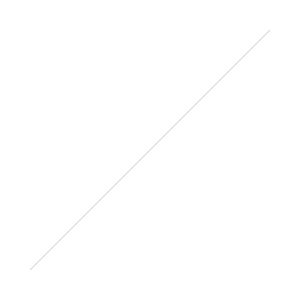 Written by Jenny Blake
Happy Monday everyone! I'm excited to announce that the HP Slate 7 giveaway winner is Jenn B. Congrats! Huge thanks to all of you who shared your favorite up-and-comer apps — below is a round-up of the best of the best.
Written by Jenny Blake
Happy Monday everyone! I'm excited to announce that the HP Slate 7 giveaway winner is Jenn B. Congrats! Huge thanks to all of you who shared your favorite up-and-comer apps — below is a round-up of the best of the best.
In case you're looking for more (assuming your phone or tablet isn't already crammed to the gills) be sure to also revisit last year's 90+ Tech Tools to Help Manage Your Life.
34 Up-and-Comer Apps for Your Smart Phone or Tablet
Business & Productivity
One app I’m loving right now is FancyHands (shout-out to Lindsay Gattis) – they’ll complete 15-minute tasks in just a few hours, and the lowest package is very affordable at $25 a month for 5 tasks. After just a few days of testing the service, I’m already hooked!
Diane Pauley recommends Pomodoro Timer: "This app is all about productivity and allows you to stay focused on a specific task by breaking up your day into 25 minute work sprints.”
Dropbox was a fan favorite, with six commenters sharing the love. Rebecca Fraser-Thill says, "It lets me access my files whenever and wherever I am, and it’s great for sharing large files with editors when I’m freelance writing.”
Lyssa Winograd recommends CardMunch."It allows you to take a picture of all the business cards you get to create a contact list, and then it connects your contacts with LinkedIn. It's super helpful for professional contacts and a great way to get people you met to remember you!”
Calendar & Mail
Alex Marcy recommends Mailbox for iOS: “It helps me quickly go through all of my work and personal emails by swiping everything to te correct folder and it allows me to bring emails back to the forefront at a specific time which saves me tons of time.”
Katy recommends Cozi, a calendar app."Its great, because my man and I are able to have a shared calendar and shopping lists. Love it!” From Cozi’s website: “The organizing app for the modern family.”
Vivian Lee recommends Sunrise Calendar: "A gorgeous calendar app that helps me focus on what’s coming up in the day. It displays your schedule only in agenda view. Instead of agonizing about blocking time, staring at what was ahead tomorrow, etc. the unique presentation of Sunrise allows you to focus on what is immediate and requires your attention. The interface is beautiful and easy on the eyes (a soft shade of grey), and it’s a “smart calendar,”which means you can dial conference lines directly from calendar entries, connect it with Facebook to send automated birthday messages, etc.”
Jenn recommends Tempo: "It replaces the iPhone calendar app and is much more robust. It scans through your emails, contact lists, and the web to find all of the data you need for a meeting – it will even dial conference call room numbers!”
Lists, Clocks & Sleep
Shannon and Angel recommend Wunderlist. Shannon says, “Wunderlist is a great to-do list app - particularly because you can share your lists with other people (if you want). Good way to keep track of groceries with a roommate!” From Wunderlist’s website: Your beautiful and simple to-do list.” Angel adds, “Additional bonus of being able to schedule events to repeat itself — useful for weekly tasks like laundry, groceries, etc.”
Jenna amd JR recommend Timely. Jenna says, "It is a fantastic alarm clock app that wakes you up with a gentle tune, increasing in volume over time (you get to choose how long). It is a wonderful way to wake up and definitely preferred over endless beeping or ringing. To top it all off, the app itself is gorgeous and lets you customize the background colors.” JR adds, “It is a really great alarm clock that is beautifully designed. You really don't think much about application design until an app developer comes along and wows you. Timely is one of those apps.” From Timely’s website: “Time Tracking Made Beautifully Simple.”
Beth C. recommends Sunset. "It’s an app that was developed by stargazers so they could use their phone at night without ruining their night vision. It puts a red (or blue, if you prefer) filter over your screen so you can see your screen just fine, but it doesn’t mess with your night vision or the weird things blue glow can do to your brain after dark. It is so great when I want to lie in bed and mess with my phone without re-waking myself up or bugging my partner.”
Photography
Joanna recommends Pressgram: "An instagram alternative that gives you more choices on where to publish your photos and full rights to your pictures." From Pressgram's website: "The best way to filter & publish photos to your WordPress-powered site."
Elaya Walker recommends Google Goggles which “lets you use pictures taken on your mobile phone to search the web. It’s really useful in a pinch and when words just don’t cut it.”
Jeremy Johnson recommends YouDoodle: “It allows me to take pictures easily, but the main use is I can write on the pictures and put icons on them. It is great for giving context or putting dates on pictures so I can organize them easier."
Reading, Listening & Watching
Matthew recommends Feedly: “Had to replace Google Reader with something and Feedly has filled the gap pretty well.”
Jake Steinerman recommends Pocket. “Pocket lets you easily save articles and stories you find online so that you can read them later, synced across your devices - find a great article on Facebook while browsing on your phone, but don't have time to read it? Save it to Pocket and read it later on your computer (or better yet, your HP Slate 7 tablet!)”
Erin recommends OverDrive Media. “The app that my local libraries use is OverDrive Media. It is like any other library item, you can borrow it for a certain amount of time and then it comes off your device.”
MG Domville recommends iCatcher. “I've been enjoying the iCatcher app. It collects all my fave podcasts and even syncs them up among my devices.”
Mike A. recommends Spotify. From Spotify’s website: "Let Spotify bring you the right music for every mood and moment. The perfect songs for your workout, your night in, or your journey to work.”
Milen recommends Jukeboss. “It lets you vote for music you like thats playing anywhere. It’s new and was developed by a fellow student..”
RLewis13 recommends Live 140. “I use it while watching TV for extra content, and I'll play around with it while the commercials are on. It has comments from other people on Twitter who are watching the same show, so it's really cool to see how other people react to what you just saw.”
Learning
Jeremy Orr recommends Socrative for teachers and for spicing up meetings. "It's a fantastic tool for teachers or anyone running a meeting. You can create quizzes or give end of session pulse checks and anyone can give feedback on any Internet device. I can launch a math quiz on my smartphone and my students can take it on my laptops. It's fantastic.” From Socrative’s website: "Engage the class using any device.”
Mr. Morales recommends Duolingo for language learning. “I'm in French 2 right now, and it's really helpful with building vocabulary and understanding sentence structures. It's so simple too.” From Duolingo’s website: "Free language education for the world.”
Katie recommends LiquidSketch. “It has puzzles in which you use the iPad's orientation to move the liquid in & around surfaces to complete tasks. Also, there's a "sandbox" to free-play in!”
Phone Calls
Donna Fontenot recommends Mr. Number. “It blocks and marks as spam whatever phone numbers I want. If a call comes in with a blocked number, it just either hangs up or sends to voicemail depending upon what I previously said to do with it.”
Kim recommends the classic, Skype." I like Skype, it keeps me connected to friends around the world just a call tap away.”
Shopping
Mary, Paulina and Lauren all recommended Ibotta, which Mary says “offers cash rewards for purchasing certain products at any of a number of grocery stores, plus you can earn cash for completing bonuses! When you've accumulated $10+ you can easily transfer it to your Paypal. It helps me find new products and save on stuff I already love!” From Ibotta website: "Cash, No Coupons.”
Tabitha recommends Retail Me Not. “I use it for saving money when out shopping at different retail stores and haven't had time to look up printable coupons.”
Shaunie W. recommends Zaarly." I'm loving Zaarly, it's an app if you are looking for local food and products that are handmade and homegrown locally. If you can't find any foods/products locally they can have them shipped to you.”
Sarah Austin recommends Realtor.com’s app. “I'm always curious about homes for sale and I like that its well organized with lots of pictures.”
Penemio recommends Dashlane: “Dashlane is the best. Being forgetful as I am and hating to sift through emails, I can keep track of all my online purchases and get easy access to passwords in a super secure way.” From Dashlane’s website: “The worlds best password manager and secure wallet.”
Misc.
Chelsey Hochmuth recommends Waze for drivers: "Awesome for traveling because it access to real-time traffic info and the GPS offers voice-guided instructions and can update automatically to re-route you so that you don’t get stuck in traffic.” From Waze’s website: "Get the best route, every day, with real-time help from other drivers.”
Suki recommends Disqus' Windows Phone app. "Disqus' Windows Phone app - it keeps me in the loop of all the conversations going on around the web.
Akirah Robinson recommends Timehop. “I love Timehop these days! It was pretty fun for me to reminisce through past status updates as my first wedding anniversary came up yesterday.” From Timehop’s website: “A time capsule of you.”
So there you have it . . . did we miss one? Let me know about your favorite up-and-comer app in the comments!