Written by Marisol Dahl
As a freelancer, I often feel like I have the best of both worlds. I get to work with amazingly talented people and companies who are doing important and impactful work. But I also get a certain level of freedom in terms of how I work—how many hours I work, where I work, how I schedule my days, and when to take vacation time.
But that’s not to say that freelancing is easy or is the “perfect” situation for everyone.
There have been many mornings where I wake up and have a plan for the day: a few client calls, time blocked out to do certain things, some admin stuff in the afternoon. But then it all goes out the door when the emails come flooding in: new (more pressing) assignments, mini-emergencies, the occasional anxious phone call.
Suddenly I have a million new things screaming for my attention. And I know it’s not just freelancers who deal with this work craziness! :)
The fact is we are working in increasingly interruptive environments.
Pierre Khawand, work and productivity expert and founder and CEO of People-OnTheGo, notes that these interruptions are invasive to our lives and our results:
“We are overloaded with too many e-mails, too much social media, too many competing and changing priorities, too many interruptions. Worse, we are led to believe that we need to keep up, to speedup in order to succeed in the modern workplace. As a result, our minds are overwhelmed and scattered. Studies show that work in an interruptive environment, whether or not those interruptions are related to our work, increases the experience of stress, frustration, time pressure, and effort to get work done." —Pierre Khawand
These interruptions come in all forms—from digital communications and people knocking on your office door, to random thoughts and emotional needs. I was amazed to hear Khawand and his team recently developed a new time management method that takes into account these interruptive demands of the modern working world.
The Perfect 15-Minute Day Method
In his new book The Perfect 15-Minute Day: Managing Your Time, Thoughts, and Emotions, Khawand walks through a time management method that requires only a journal and a timer. It’s based on doing work within 15-minute focus bursts—enough time to get a good chunk of work done, but not long enough that we get lost in a time warp!
Check out the video below for a closer look at how it works:
I took the Perfect Day Method (PDM) for a test drive in July, and I was amazed at the results. This method goes beyond just helping you get more stuff done.
3 Things I Learned About Productivity from Using the Perfect Day Method:
1. There is power in 15-minute increments.
How many times do you look at the clock and see another 15 or 20 minutes have slipped by without having made progress? While it feels like such a short time block, deciding to focus on something for 15 minutes is such an easy commitment that lowers the barrier of entry into a task. There’s no pressure to complete the task—just to focus on it. You’ll be surprised how being more mindful of your short time blocks really add up in the end!
2. It is important to have a system in place for thought overload.
“The skill of intercepting a thought, before we act on it, needs to be learned and practiced.” —Pierre Khawand
When we set out on a work project, we often find ourselves managing tasks, subtasks, new developments, and other related to-dos along the way. The Perfect Day Method has a designated space for all of these things that we must remember to do— so that we can free up short-term memory, never forget about all the little details, and renew our focus on the task at hand.
3. Productivity means leaving room for the unexpected.
When was the last time your day went exactly as planned? We can set all the intentions, goals, and appointments we want, but the fact is our days develop organically. Our work affects and is affected by the work of other people, life events, and even environmental conditions. With the Perfect Day Method, you don’t have to map out every little thing; the system is tailored to let your day grow organically.
Book Giveaway
We’re excited to announce that five lucky Life After College readers will receive a copy of The Perfect 15-Minute Day Journal!
To enter to win, please answer the following question in the comments by Friday, August 19. We will pick 5 winners via random.org and email to let you know! Good luck!
Comment to Be Entered to Win:
What is your best productivity tip?
About Marisol Dahl
Marisol graduated Yale in 2015 as a Sociology and Education Studies major. A longtime New Yorker, her interests include business, communications, and brand strategy. She can be reached on Twitter at @marisoldahl.

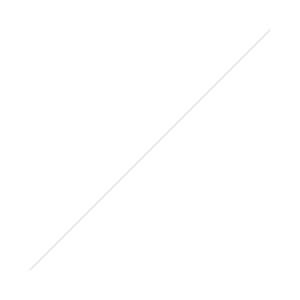
 I feel like I'm on mile 23 of a marathon with
I feel like I'm on mile 23 of a marathon with 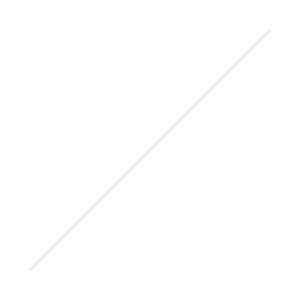

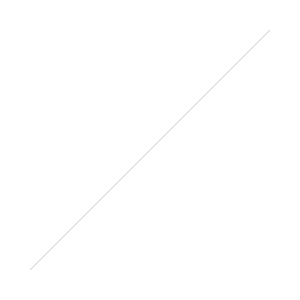 Sit under the stars with a quiet mind and no goal.
Be attentive to all things in life.
Honor yourself.
Laugh at yourself.
Listen to the voice of your own body.
Carry joy and light on your path.
Listen to the wise, but always question.
Truth and love are simple and ever present.
Sit under the stars with a quiet mind and no goal.
Be attentive to all things in life.
Honor yourself.
Laugh at yourself.
Listen to the voice of your own body.
Carry joy and light on your path.
Listen to the wise, but always question.
Truth and love are simple and ever present.
 . His core principle: "Eat food, not too much, mostly plants." Pollan has two other great books worth checking out:
. His core principle: "Eat food, not too much, mostly plants." Pollan has two other great books worth checking out:  and
and  ,
,  to keep in there -- before leaving the room, I make a point to write something in it.
to keep in there -- before leaving the room, I make a point to write something in it.
