Update: be sure to check-out the follow-up post to this one: 90+ Tech Tools to Help You Manage Your Life. We've officially entered the lull of summer...or at least in the blogosphere. Check out Jonathan Fields' list of 10 Things to Do When Your Audience Goes on Vacation (even if you're not a blogger) for some fun ways to pass the time :)
I just wrapped up a 6-day road trip from St. Louis to Southern CA -- it's a beautiful way to see the country and I'll be sharing a few more yoga pictures on the blog soon! Next up is a family vacation to Mexico for a little unplugged fun-in-the-sun before returning to my love, the big ol' apple.
Today I'm excited because I'm sharing my must-have tech tools (How I Stay Organized is still one of my all-time most popular posts) AND I get to give away a laptop to one of you as a thank you for being such an incredible community!
I was hesitant when HP first approached me since I try not to do anything too advertise-y on this blog, but after a little hemming and hawing I realized I would be silly not to say yes. I am grateful for the opportunity to get one of you set-up with a new laptop, and rather than just having a random "I want one!" list of comments, I'd love to start a conversation around tech and productivity tools that will be beneficial for all of us. I'm sharing some of my favorites to kick things off, and watch the video below for more details on how to enter!
10 Tech Tools I Can't Live Without
- Google Calendar - an absolute must for staying on top of your schedule. A few tips: for important events set an email reminder, for recurring events (like scheduling yoga classes) use a different color, and for sharing an event with others, check "Guests can: modify events" on the right-hand side of the edit window for that event. You can also share your entire calendar with others by editing the calendar settings.
- Tungle.me - "scheduling made easy" - eliminates email back and forth by allowing others to see available windows that you set in advance (automatically syncs with Google Calendar to block off busy times). Additional tip: meetings tend to spill into all available hours the same way emails do -- use Tungle to select 1-2 blocks of times for calls and stick to them unless there's a special exception. You can also use Google Calendar's appointment scheduling feature for this purpose.
- TeuxDeux.com - simple online "week at a glance" to-do list -- great for mapping out a busy week and checking off tasks by day. You can also move tasks around from day-to-day, which is helpful. I use Todoist.com for more project-based task tracking.
- Mint.com - a long-time favorite for tracking personal finances (the Weekly Summary emails and spending trend pie-charts are my favorite features). Bonus: check out the Life After College Roadmap poster we put together earlier this year - you can also buy a copy for a recent grad in your life.
- Outright - tracks business expenses by importing from all of your accounts (including PayPal and Google Wallet) just like Mint . . . and it's free!
- Evernote - awesome for syncing notes, ideas and links across all devices (tablet, phone, computer, etc). I like this better than Google docs for instant editing for shorter ideas/notes, then Google Docs for full development.
- Google Docs (now referred to as Drive) - a must-use for collaboration and all document creation as far as I'm concerned! I use Google Docs for absolutely everything -- ideas, brainstorming, project planning, etc. Sign-up for the Inside Scoop newsletter to get access to my full library of 25+ templates to help organize your life.
- Gmail's Priority Inbox feature - use this in conjunction with Gmail's superstars feature, with different stars denoting different types of email and priority. For example: I use a yellow star for important emails that I want to get to that day or week, exclamation emails to mark highly important, time sensitive or overdue for a reply, then I use the blue stars for emails that involve scheduling.
- Boomerang for Gmail - can delay send on outgoing emails or set emails to leave your inbox and come back at a future date. This feature is great for following-up with people, or getting a long-term email to do out of your way.
- Rapportive for Gmail - social spying at it's finest! Shows someone's latest updates on Facebook, LinkedIn and Twitter to the righthand side of a message they've sent. Also helps you make sure you're connected with the people you want to be, and shows a photo of the person you are corresponding with (helpful if you've never met them in person).
The Dirt: About the HP Envy 4
For those of you who want to learn more about the goods before you throw your hat into the ring, here are some feature descriptions from the promotional materials:
The HP Envy 4 Ultrabook is thin and light, with up to 8.2 hours of battery life and a soft-touch base that makes it easy to grab and go.
- Beats Audio™:Designed to deliver the best sounding, richest audio available on a PC with extra amplification possible through a built-in subwoofer.
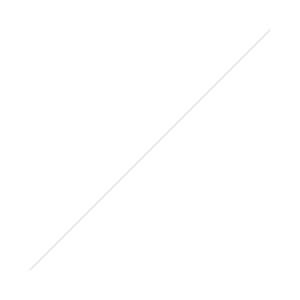
- HP TrueVision HD Webcam: Always look your best, even in low light.
- Speaking of low light – the ENVY’s backlit keyboard means you can keep working and playing in dimly lit rooms or red-eye flights.
Unleash your creativity on a 500 GB hard drive that can hold 116,000 photos, 105,000 tracks or 210 HD movies. Tons of video memory let you experience incredible gaming and multimedia without slowing down.
The HP ENVY Ultrabook™ is loaded with the ports, including HDMI , USB, RJ-45, and a headphone jack, encased in a sleek, .78 inches thin and under 4 lb design.
How to Enter
Tell us about one of your favorite productivity tools, apps or browser extensions in the comments by Friday, September 7. I will select a winner via Random.org and announce on the blog the following week, with a round-up of all your amazing tips!
I hope you all have a wonderful week ahead, and a fantastic Labor Day holiday for those of you in the states!